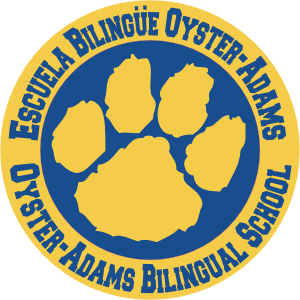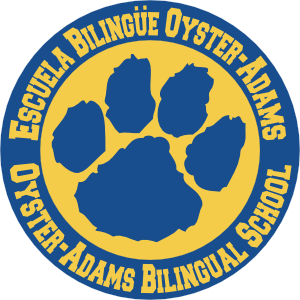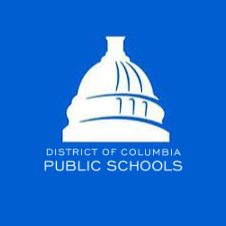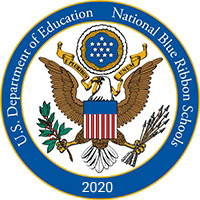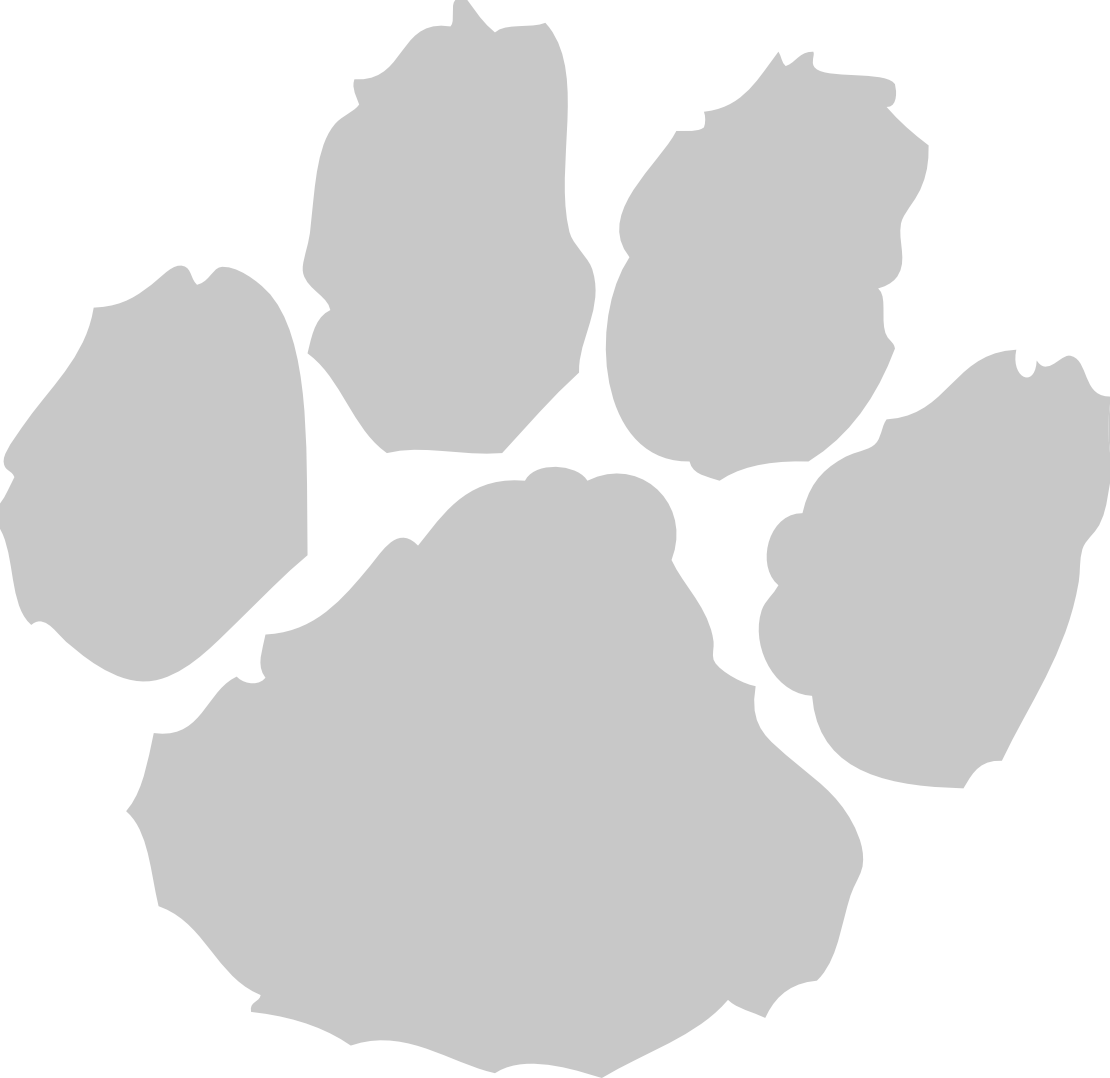Adams Campus
Tools for Success
Newsletter
Each grade-level will send newsletters on a weekly basis to all families. Teachers share pictures, what the students are learning during the week, questions for family discussions, upcoming school-wide or grade-level events, contact information, and other reminders. These are shared via email with all families. Parents are responsible for checking this information and notifying teachers if they are not receiving newsletters. Newsletter are typically shared within the first few weeks of school.Remind
Remind is a secure messaging application that allows teachers and administration to send messages to an entire class, smaller groups or individuals.Agendas
Every OA student receives an agenda the first week back from summer break. These agendas are a crucial component for an effective and rapid school-home communication.
The expectation is that all students maintain their agenda with them throughout the day in all spaces, except lunch/recess. If the student misplaces their agenda, please notify the assistant principal or dean. If extra agendas are available at Adams, students must purchase a replacement. If not, families should purchase a weekly planner. Agendas are one strategy to grow students’ executive functioning skills and are meant to strengthen home-school communication.