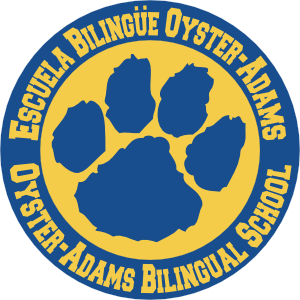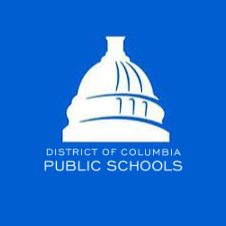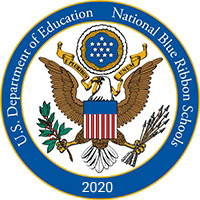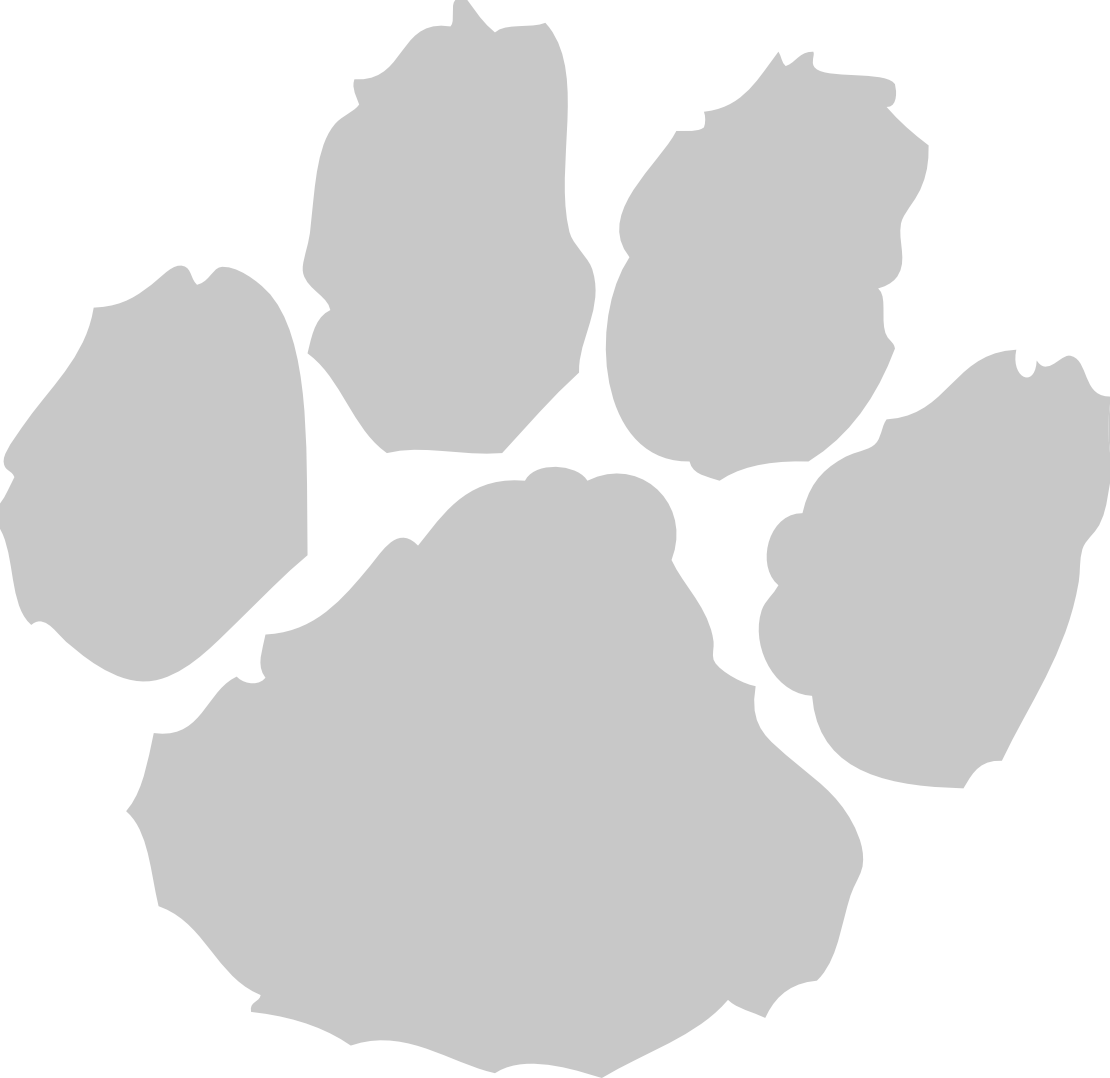Desayuno es gratuito para todos los estudiantes de DCPS. Las comidas de desayuno están disponibles para los estudiantes que lleguen a Oyster-Adams entre las 8:10 y las 8:30 am (también para aquellos inscritos en ciudo antes de la escuela).
Almuerzo cuesta $3.00 para todos los grados. Las familias deberán cargar dinero en la cuenta de su hijo en LINQ Connect para pagar el almuerzo. Las familias pueden calificar para comidas gratuitas o a precio reducido, según los ingresos familiares y el tamaño de la familia. Complete la solicitud en línea SY2024-2025 Solicitud de Comidas Gratuitas y a Precio Reducido (FARM) para ver si su familia califica.
Si lo prefiere, puede enviar a su estudiante a la escuela con un almuerzo empacado.
¿Cómo pagar el almuerzo escolar?
Pago de comidas estudiantiles
Las cuentas de comidas de los estudiantes funcionan como una cuenta de débito. Cuando un estudiante pasa por la línea de almuerzo para recibir una comida en las escuelas que no son CEP, le dan al gerente de la cafetería su nombre o número de identificación de estudiante. El costo de la comida se deduce de su cuenta de comidas estudiantiles (sin cargo en las escuelas CEP).
Si no hay suficientes fondos en la cuenta de comidas del estudiante, el estudiante aún recibirá una comida y la cuenta de comidas del estudiante mostrará un saldo negativo con el costo asociado.
Puede agregar fondos a la cuenta de comidas de sus estudiantes de dos maneras:
Pagar con tarjeta de crédito o débito creando una cuenta en LINQ Connect; un servicio de prepagos en línea utilizado por DCPS FNS
- Configurar SMART PAY para agregar automáticamente dinero a la cuenta de su estudiante cuando alcance un saldo bajo.
- Recibir notificaciones de saldo bajo para recordarle cuando los fondos estén bajos.
- Tenga en cuenta que hay un cargo de servicio de $2.49 por transacción para MySchoolBucks
Al enviar un cheque o giro postal a nombre del Tesorero de DC a la siguiente dirección*:
DCPS Food and Nutrition Services
ATTN: Nadine James, Meal Accounts
1200 First Street, NE, 9th Floor.
Washington, DC 20002*Debe incluir el número de identificación del estudiante en el cheque
Actualización importante en el Portal de Pago de Comidas de DCPS el 10 de octubre de 2023
Resumen
Todos los saldos de cuentas de comidas de estudiantes y personal adulto se transferirán automáticamente a LINQConnect. Sin embargo, para agregar fondos o verificar saldos después del 10 de octubre, debe tener una cuenta de LINQConnect. Lea más para ver cómo.
A los estudiantes nunca se les negará una comida o se les ofrecerá una selección de comida alternativa si no hay fondos en la cuenta del estudiante
Detalles
En las Escuelas Públicas de DC (DCPS), estamos comprometidos a proporcionar opciones de comidas saludables y nutritivas para nuestras comunidades escolares. Comunicar los cambios en los planes de comidas de manera oportuna es esencial para garantizar que no haya interrupciones en los servicios de comidas para los estudiantes.
El 10 de octubre de 2023, el portal actual de pagos de comidas, MySchoolBucks, será reemplazado por una nueva solución de pago de comidas, LINQ Connect.
Los Servicios de Alimentación y Nutrición de DCPS otorgaron un contrato a una nueva plataforma operativa, que cambiará el sistema de pago para las familias. Este cambio mejorará nuestro proceso actual al agilizarlo y hacerlo más eficiente para todos en nuestras comunidades escolares.
Los titulares de cuentas existentes de MySchoolBucks deben registrarse en una cuenta de LINQ Connect. Para configurar la nueva cuenta, es tan fácil como 1, 2, 3:
Registrarse: Cree una cuenta en https://linqconnect.com y seleccione registrarse. Tenga disponible el número de identificación de su estudiante.
Verificar la cuenta: Haga clic en el enlace de verificación de correo electrónico enviado a la dirección de correo electrónico proporcionada para verificar su cuenta.
Iniciar sesión: Ahora puede iniciar sesión en https://linqconnect.com usando su correo electrónico y contraseña. Tenga en cuenta: deberá agregar a su estudiante a su cuenta de LINQ Connect. Haga clic en +, luego escriba y complete la información para vincular a su estudiante. Deberá completar este proceso para cada estudiante que desee agregar.
Todos los saldos de cuentas de comidas de estudiantes y personal adulto se transferirán automáticamente a LINQConnect. Sin embargo, para agregar fondos o verificar saldos después del 10 de octubre, debe tener una cuenta de LINQConnect. Las cuentas de MySchoolBucks ya no se utilizarán ni estarán disponibles para esas funciones.
Puede obtener más información sobre este cambio y cómo afecta a su comunidad escolar en las preguntas frecuentes abajo. Gracias por asociarse con nosotros para que este cambio sea perfecto. Por favor, tenga en cuenta que a los estudiantes nunca se les negará una comida o se les ofrecerá una selección de comida alternativa si no hay fondos en la cuenta del estudiante. Si tiene alguna pregunta, no dude en ponerse en contacto con nosotros en food.dcps@k12.dc.gov o al (202) 299-2159.
Atentamente,
Servicios de Alimentación y Nutrición Escuelas Públicas de DC
Preguntas y respuestas
¿Por qué está ocurriendo este cambio?
Los Servicios de Alimentación y Nutrición de DCPS han otorgado un contrato a una nueva plataforma operativa, lo cual afectará el sistema de pago para las familias. Esto mejorará nuestro proceso actual al hacerlo más eficiente y rápido para las comunidades escolares.
¿Cómo me afecta esto?
Si tienes una cuenta de comida escolar en MySchoolBucks, deberás crear una nueva cuenta en LINQ Connect. Los fondos existentes se transferirán a la nueva plataforma el 6/10/23 después de las 3:00 p.m. EDT.
¿Mi saldo de MySchoolBucks se transferirá a la nueva plataforma LINQ Connect?
Los saldos se transferirán a LINQ Connect. Sin embargo, para añadir fondos y revisar saldos, las familias deberán crear una nueva cuenta utilizando LINQ Connect.
¿Cómo empiezo?
- Regístrate: Crea una cuenta en https://linqconnect.com y selecciona "Registrarse". Ten el número de identificación de tu estudiante a la mano.
- Verifica tu cuenta: Verifica tu cuenta haciendo clic en el enlace de verificación enviado a tu dirección de correo electrónico.
- Inicia sesión: Ahora puedes iniciar sesión en https://linqconnect.com utilizando tu correo electrónico y contraseña.
Cuando inicio sesión, ¿por qué no veo la cuenta de mi estudiante?
Deberás agregar a tu estudiante a tu cuenta de LINQ Connect. Haz clic en el símbolo +, luego escribe y completa la información para vincular a tu estudiante. Deberás completar este proceso para cada estudiante que desees agregar.
Soy miembro del personal de DCPS, ¿qué necesito para crear una cuenta de comida para adultos?
Siguiendo los pasos anteriores, utiliza tu número de identificación del personal de DCPS (PeopleSoft) para identificar tu cuenta única.
¿Puedo acceder a mi cuenta desde cualquier navegador?
Puedes acceder a tu cuenta desde cualquier navegador excepto Internet Explorer, el cual ya no es compatible.
¿Puedo acceder a mi cuenta a través de una aplicación móvil?
Sí, deberás descargar la nueva aplicación LINQ Connect en la Apple Store o Google Play Store, ya está disponible.¿Cómo puedo agregar dinero/hacer un pago a la cuenta de mi estudiante?
Una vez que hayas agregado a tu hijo a tu cuenta de LINQ Connect, puedes agregar dinero haciendo clic en el botón Agregar dinero a la cuenta en el panel de control o haciendo clic en el botón Cuentas de comida en la tarjeta del estudiante. Puedes elegir entre agregar al saldo o configurar un nuevo pago recurrente con pago automático. Si seleccionas Agregar al saldo, los fondos estarán disponibles de inmediato en la cuenta de tu estudiante al completar la transacción. Si seleccionas Nuevo pago recurrente con pago automático, estarás configurando un pago automático futuro por el monto, frecuencia, día y fecha de inicio especificados que elijas.
¿Puedo recibir una notificación cuando el saldo de la cuenta de mi estudiante esté bajo?
Sí. El sistema está configurado por defecto para enviar un recordatorio por correo electrónico cuando el saldo caiga por debajo de $5.00. Puedes cambiar el recordatorio de pago editando el monto en la tarjeta de recordatorio de pago en la página de Cuentas de comida.
¿Qué sucede con el dinero en la cuenta de mi estudiante al finalizar el año escolar?
Tu saldo de cuenta se traslada con tu estudiante de grado en grado y de escuela en escuela (dentro del distrito).
¿Con quién debo comunicarme si tengo preguntas?
Si tienes alguna pregunta, por favor contáctanos en food.dcps@k12.dc.gov o llámanos al (202) 299-2159.
Enlaces útiles
Obtenga más información aquí: