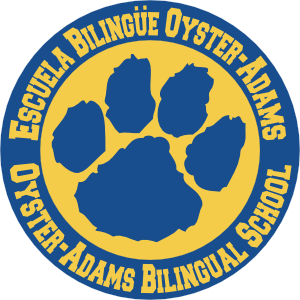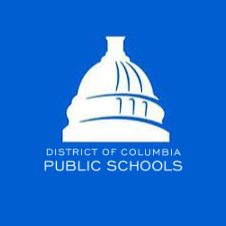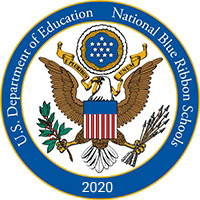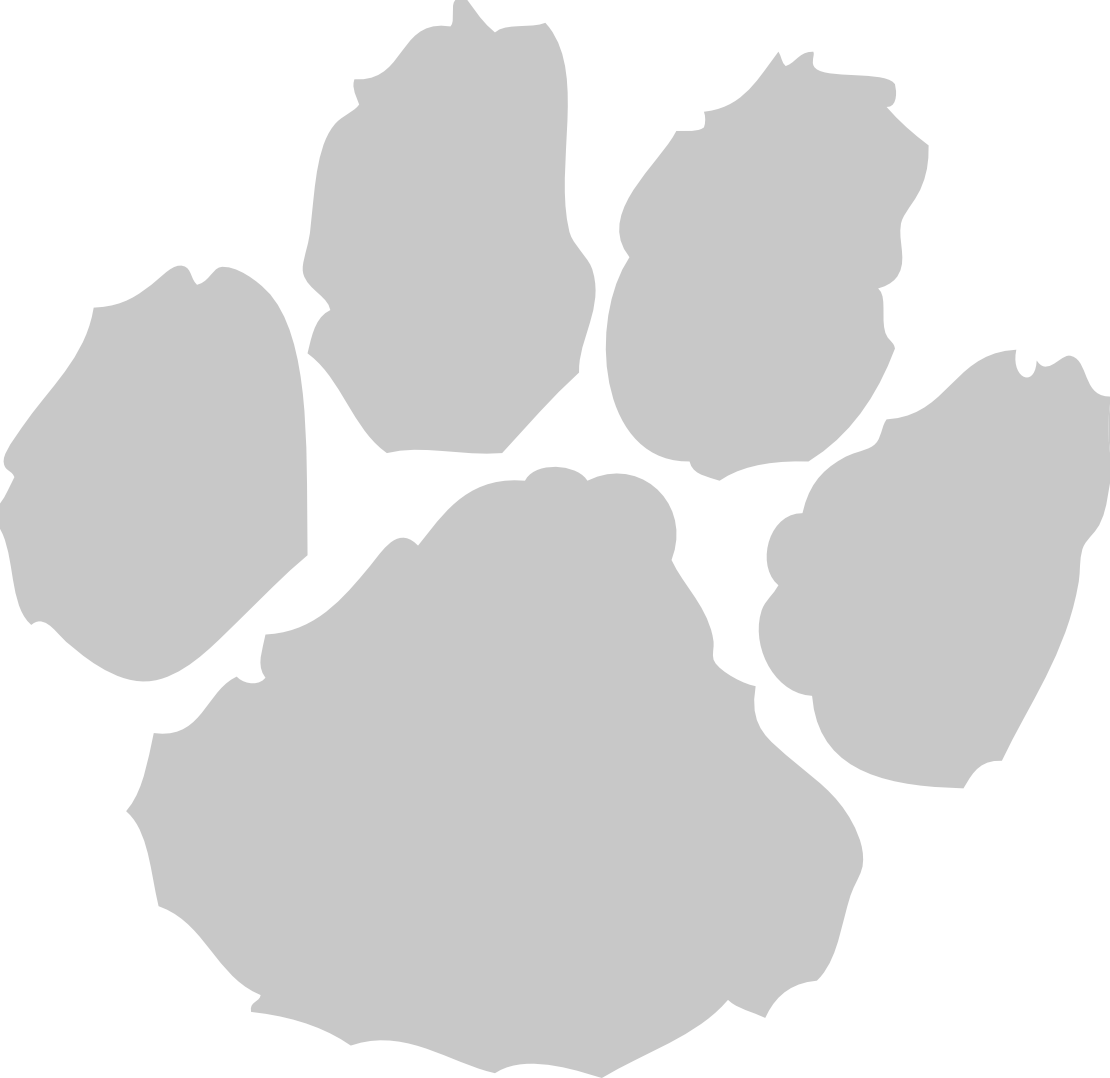¡El directorio de la escuela Oyster-Adams está en línea y disponible para que lo uses! Puedes buscar a los voluntarios de aula de tu clase, encontrar una dirección de correo electrónico para organizar una cita de juego, y más. No más Membership Toolkit (para aquellos que recuerdan años anteriores), ahora puedes iniciar sesión en el directorio directamente en el sitio web de Oyster-Adams. Por favor, inicia sesión ahora para 1) asegurarte de que tenemos la información de contacto más actualizada para tu familia y 2) que la configuración de privacidad esté correcta. Así es como:
Iniciar sesión
- Visita https://oysteradamsbilingual.org y haz clic en Entrar en el menú principal
- Inicia sesión con la dirección de correo electrónico que usaste para registrarte en la escuela (donde recibes el boletín de la directora)
- Busca tu nombre o el de tu hijo o hija en el directorio. ¡Eso es todo!
Hacer un cambio, si es necesario
- Una vez que hayas iniciado sesión, haz clic en tu nombre o iniciales en la parte superior derecha, y luego haz clic en Perfil
- Para editar tu información: Desde el submenú a la izquierda (o el menú desplegable en móvil), selecciona Editar Perfil
- Para ocultar tu dirección de correo electrónico, número de teléfono o dirección postal de aparecer en el directorio en línea, selecciona Configuraciones de Privacidad y realiza el cambio allí.
¿Tienes alguna pregunta? Envía un correo electrónico a francisco.serrano@oysteradams.org